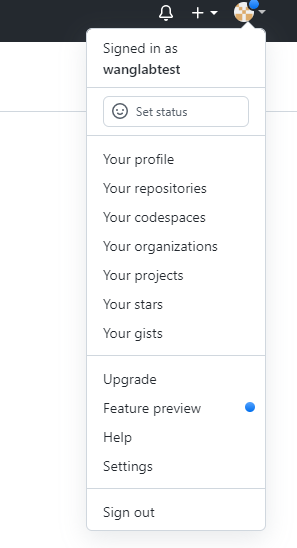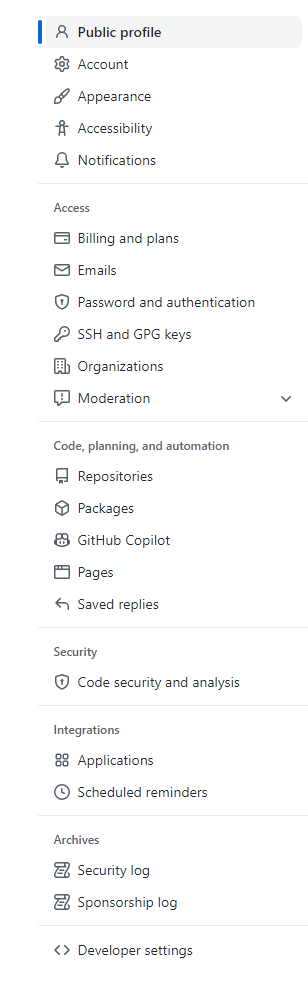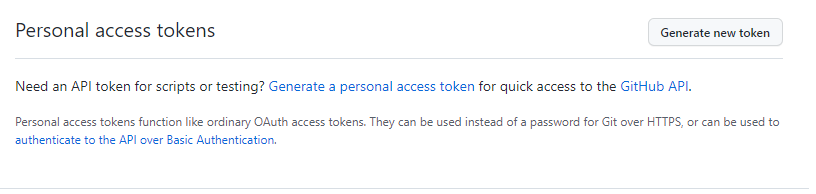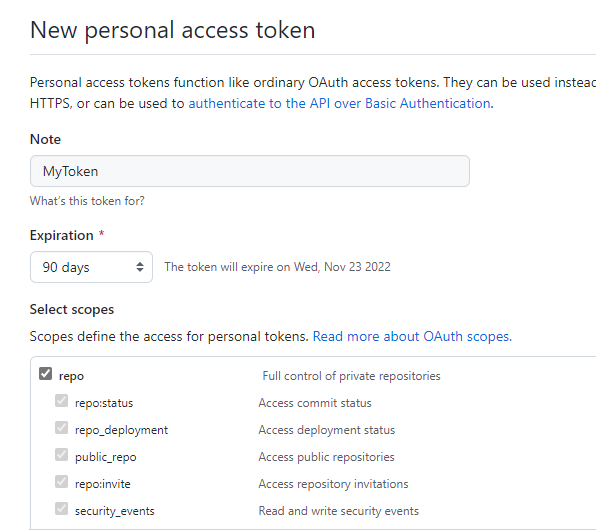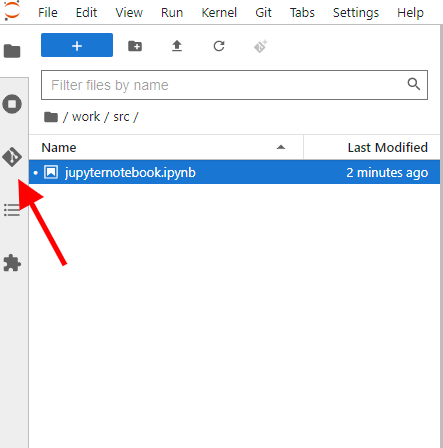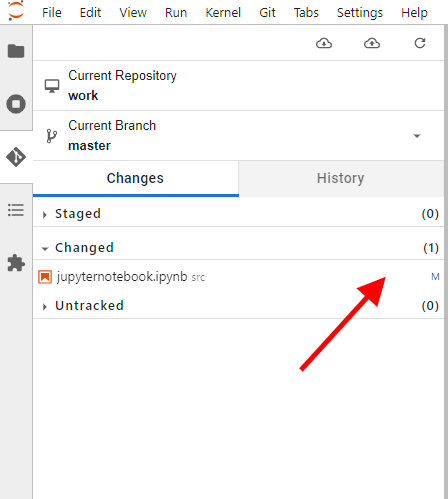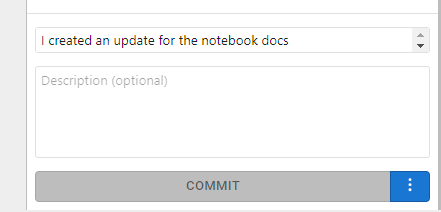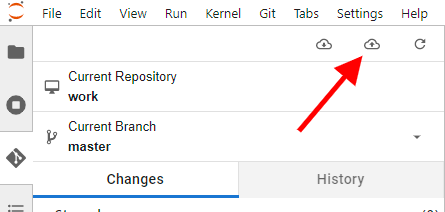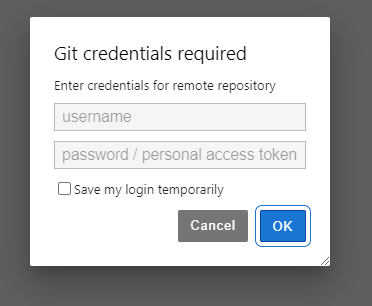Jupyter
Using Jupyter Interface to Check in Code to GitHub¶
You can check in code to github via Jupyter notebook. One thing though to consider is what you want to check in:
To check in or not to check in? You don't need to check in EVERYTHING. You only check in the files you want.
What does that mean... - Only add code that you've changed and want committed RIGHT NOW - Consider what you are committing and if it belongs in a repository - Ask yourself, if you don't check it in and the output disappears forever, can you still retrieve the data? i.e. you don't need to commit scripts that only download data - Assess the output of the file you want to commit - How large is the output? Is the output small and critical? Git is bad at big files. An output file tens of MB is bad. 100s of MB is a disaster.
Creating GitHub Access Token¶
Go to Settings
Select Developer Options
Generate Token Button
Select Settings
Commiting Changes to GitHub¶
Git Menu
Staging Files to be Committed
Commit Message and Commit Changes to local Repository
Git Push to GitHub
Git Push to GitHub Credenails using previously generated token