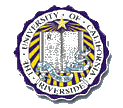

University of California, Riverside
Department of Computer Science
Riverside, CA 92521
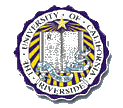
 |
eBlocks : Embedded Systems Building Blocks University of California, Riverside Department of Computer Science Riverside, CA 92521 |

| Home |
FPP + NOPPP (modified) Programmer - Device Programming Setup
Before you can program the PIC you must have generated a .hex file.
If you have not done so refer to the installation tutorial,
MPLAB IDE - Installation and Setup
and the compilation tutorial,
MPLAB IDE - Compilation. Device Programming
| |
| eBlock Catalog | ||
| › Yes/No eBlocks | ||
| › Number eBlocks | ||
| Sample eBlock Systems | ||
| › Yes/No eBlocks | ||
| › Number eBlocks | ||
| Simulator | ||
| Publications | ||
| Gallery | ||
| People | ||
| Other Links | ||
| › Related Projects | ||
| › PIC Tools | ||
| › Articles | ||
| › Internal Documents | ||

|