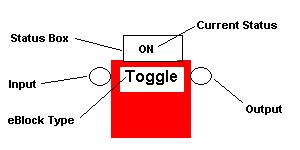
| eBlock | Inputs | Outputs | Description |
| Light Sensor | Zero | One | The light sensor outputs "ON" when light is detected. To Simulate the detection of light, click the status box to the "ON" state. |
| Motion Sensor | Zero | One | The motion sensor outputs "ON" when motion is detected. To Simulate the detection of motion, click the status box to the "ON" state. |
| Button | Zero | One | When the button is held down, an "ON" signal is outputted . To Simulate the pressing down of the button, click the status box to the "ON" state. |
| Toggle | One | One | The toggle begins in an "OFF" state, outputting an "OFF" signal. When the input to the toggle changes from "OFF" to "ON", the internal state of the toggle changes. For example, if the toggle is initially "OFF", and the input to the toggle changes from "OFF" to "ON", the toggle will then turn "ON" and the output will be "ON". |
| Tripper | One | One | The tripper outputs a time delayed "ON" signal. When the input to the tripper turns "ON", the internal counter on the tripper(represented in the status box) is set to five. Then, when the input turns "OFF", the counter ticks down, still outputting an "ON". After five seconds, the tripper outputs "OFF" until the input turns "ON". |
| 2-Input Logic | Two | One | The output of a 2-input Logic block depends on the state of the block(represented in the status box), and the values of the two inputs. There are four possible combinations of inputs, OFF+OFF, OFF+ON, ON+OFF, and ON+ON. The OFF+OFF combination corresponds to the leftmost digit in the status box, the OFF+ON combination corresponds to the second leftmost digit, ON+OFF corresponds to the second rightmost digit, and ON+ON corresponds to the rightmost digit. The state of the block can be changed by clicking on the status box. A "1" in a position of the status box means the block will output "ON" if the corresponding combination of inputs is encountered. Likewise, a "0" will output "FALSE" if the combination is encountered. For example, if the status of the block is "1100", the output of the block will be "ON" only if both inputs are "OFF" or the first block is "OFF" and the second block is "ON". |
| LED | One | Zero | The LED turns on (the status box turns yellow) when an "ON" input is encountered. Otherwise, the LED is off, and the status box stays grey. |
| Red/Green LED | One | Zero | The Green/Red LED emits a red light when the input is "OFF". When the input is on, a green light is emitted. |
| Beeper | One | Zero | When the input to the beeper is "ON", a beep sound is made. For users without sound capability, the status box also turns yellow in the same fashion as the LED. When the input is "OFF", no beep is made and the status box turns grey. |