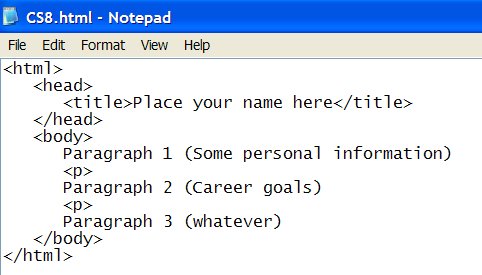
Start Notepad and type in the following:
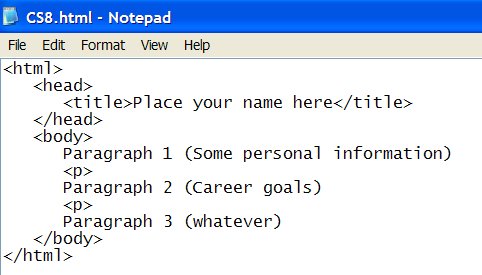
Click File - Save and save the file as cs8.htm (make sure you change the Save as type: to All Files).
Make sure to save the file to the network drive as you will adding to it each week in lab.
View the file in a web browser. Start the browser, click on File - Open, and browse to the cs8.htm file.
Now, return to Notepad and add content to the web page. Replace the first paragraph with a few sentences about yourself (name, age, hobbies, etc.). Replace the second paragraph with a few sentences about your career goals. Finally, replace the third paragraph with a few sentences about anything you want.
Note that you must use the following tags in your web page (besides the ones that are already there):
After finishing, you should know what all of the tags listed above do. Also, what is the difference between the <p> and <br> tags? What happens if you put two <br> tags next to each other?