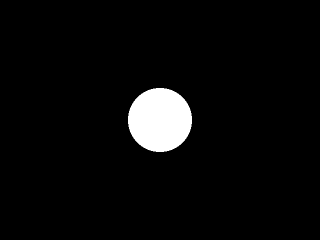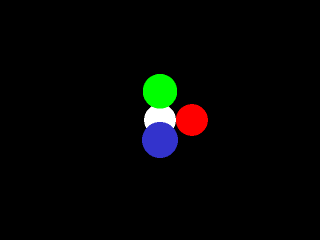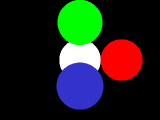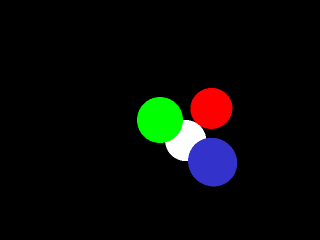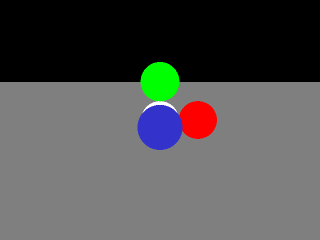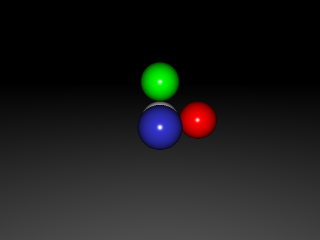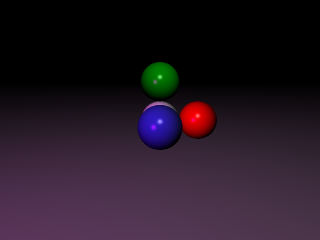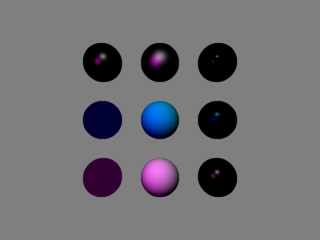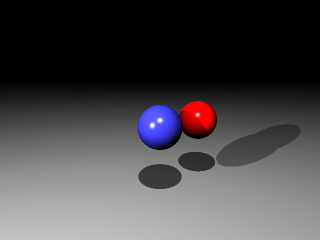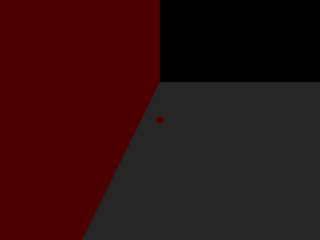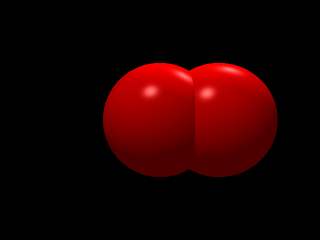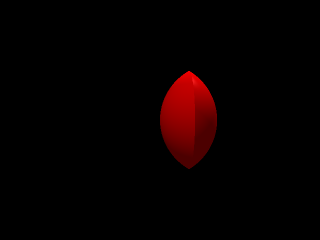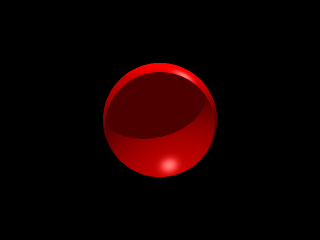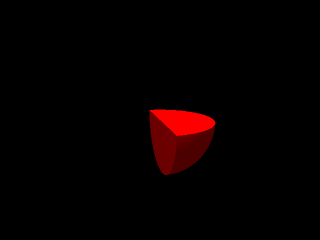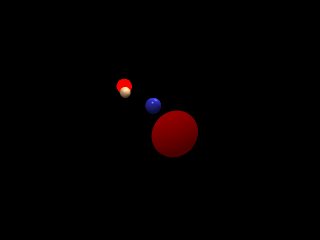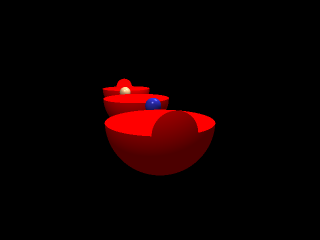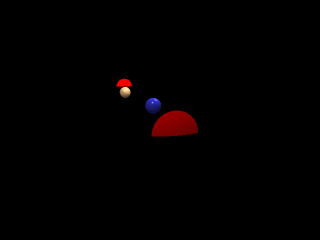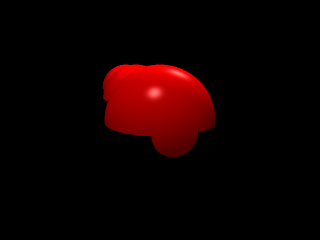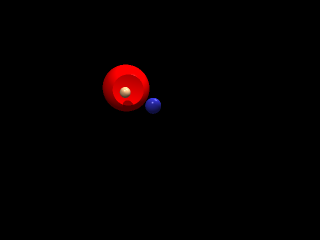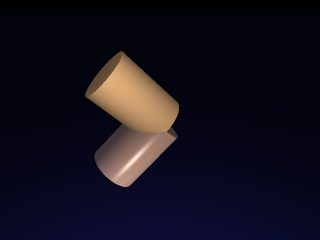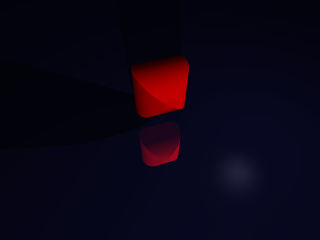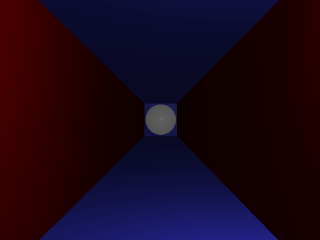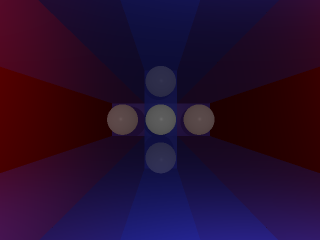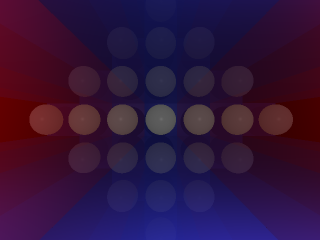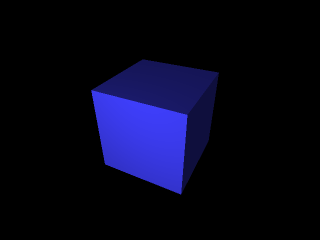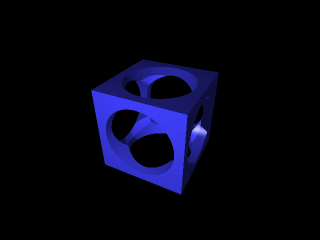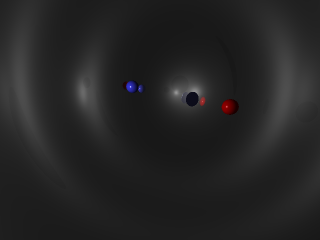Description
In this project, you will implement a basic ray tracer.
Code
Skeleton code is available here.
This code contains a number of files, including.
- Makefile
- Source files: *.h, *.cpp
- Test files: *.txt
The methods that you need to implement are marked with 'TODO' in the code.
These can be found in boolean.cpp, camera.cpp, cylinder.cpp, phong_shader.cpp, plane.cpp, reflective_shader.cpp, render_world.cpp, and sphere.cpp.
A code skeleton and driver framework is provided.
You will need to implement object intersections, shading, and ray casting.
To run the tests, run ./ray_tracer <test-file>, where test-file is one of the provided test files.
The tests can also be run with ./ray_tracer -p <test-file>, in which case the result is saved to output.png rather than rendered to the screen using OpenGL.
The tests are designed to be implemented and debugged in order and are intended to help you debug your implementation.
They will also be used for grading.
The code contains many comments explaining what needs to be done and what functions should do.
Be sure to read through the code and comments before you begin implementing things.
Submission Instructions
You will submit your code as one file in one of these formats: tar, tar.gz, tar.bz2, or zip.
Your submission should contain:
- boolean.cpp, camera.cpp, cylinder.cpp, phong_shader.cpp, plane.cpp, reflective_shader.cpp, render_world.cpp, and sphere.cpp
- If you are not doing extra credit, All other files will be ignored.
-
If you are doing extra credit, you will probably need to include additional files.
You will need to submit enough files so that we will be able to run your tests.
For example,
- Documentation: extra-notes.txt
- Code: any files you added (cone.h, cone.cpp, ...) or modified (parse.cpp, ...)
- Test cases: extra-01.txt, extra-02.txt, ...
- Textures: extra-01.png, ...
Extra Credit
Here are some ideas for extra credit:
- Texture mapping. Turn a sphere into a globe.
- Environment mapping. Include a background image for the environment (e.g., a sky with clouds). Include a reflective object so we can see a reflection of the environment in the scene.
- Transparent objects. Implement refraction and the Fresnel equations.
- More primitives. Add cone and torus to the list of primitive geometry types.
- Antialiasing.
You may also suggest another option by contacting the professor (by email or in office hours).
In any case, you will need to explain briefly what you have done and how you did it (extra-notes.txt).
The presence of extra-notes.txt indicates that extra credit has been done.
For each file you add, briefly explain its purpose.
For each file you modified, briefly explain why it was modified.
Indicate which test cases are included, how to run them, and what we should see.
No credit will be given for extra credit that is not demonstrated with at least two test cases, one of which should be nontrivial and challenging.
Extra credit up to 10% of the total value of the project is possible.
Changes made for extra credit should not alter the behavior of the original test cases.
Reference Renders
The table below documents the tests.
Along with a thumbnail showing what the result should look like, I note some of the things we will be looking for in the test while grading.
Click the thumbnail for a full-size image.
| Thumbnail | Notes |
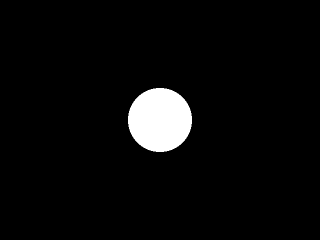 |
01.txt
5 points
Bare minimum to getting started: flat shading, sphere intersections, casting rays.
|
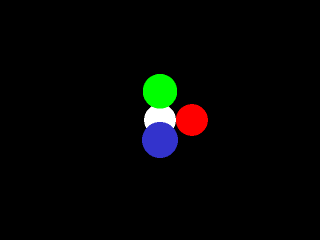 |
02.txt
5 points
Get the coordinate system oriented correctly, introduce colors.
|
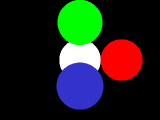 |
03.txt
1 point
Test image size and camera settings.
|
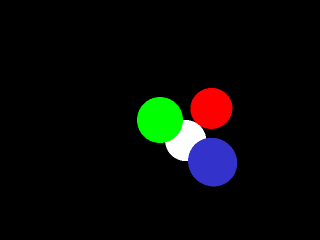 |
04.txt
1 point
Test irregular camera orientation.
|
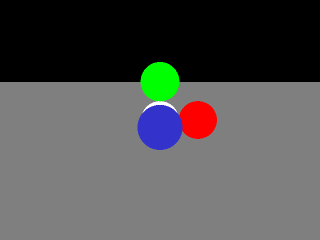 |
05.txt
1 point
Get basic plane intersections working.
|
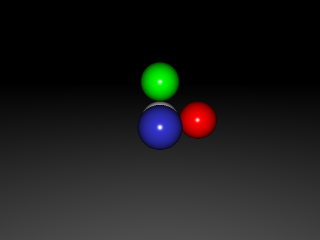 |
06.txt
5 points
Add Phong shading and handle point lights.
|
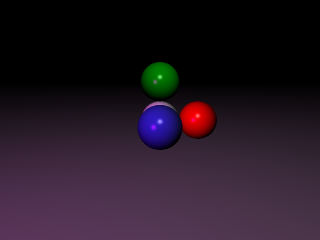 |
07.txt
1 point
Add color to the lights.
|
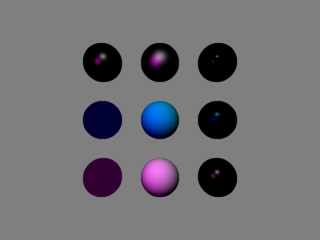 |
08.txt
5 points
Add ambient lighting.
Carefully test shading, paying careful attention to colors and subtleties of the highlights.
|
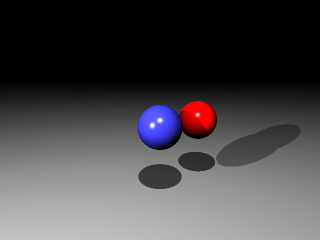 |
09.txt
5 points
Introduce basic shadows.
This is also a bug test; there is a very bright light hidden under the ground.
|
 |
10.txt
1 point
Bug test: objects behind the light.
|
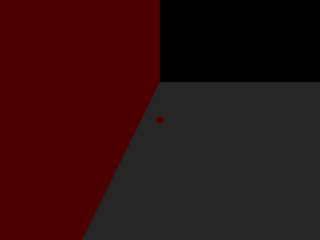 |
11.txt
1 point
Bug test: object covering up the light.
Since no light escapes, the image should be only contain ambient light.
|
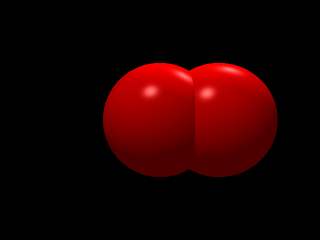 |
12.txt
1 point
Start implementing Booleans: basic union.
|
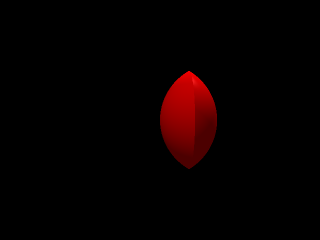 |
13.txt
1 point
Start implementing Booleans: basic intersection.
|
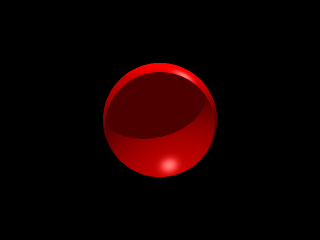 |
14.txt
1 point
Start implementing Booleans: basic difference.
Check to make sure that complex objects can cast shadows on themselves.
|
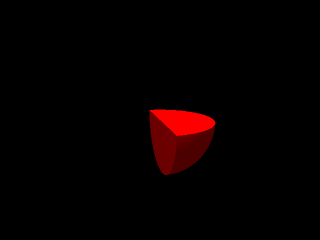 |
15.txt
1 point
Handle nesting of Booleans.
|
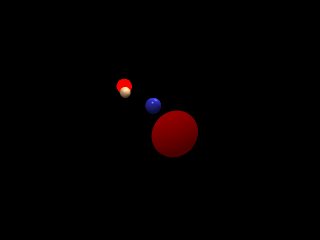 |
16.txt
1 point
Bug test: check complex interaction of Booleans.
|
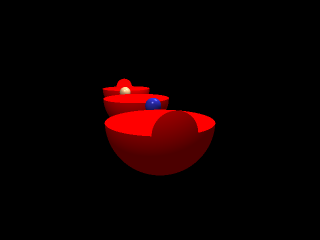 |
17.txt
1 point
Bug test: check complex interaction of Booleans.
|
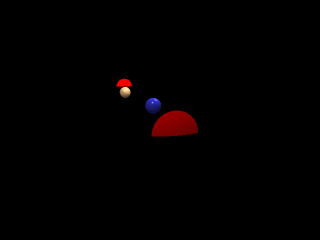 |
18.txt
1 point
Bug test: check complex interaction of Booleans.
|
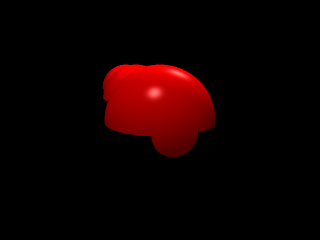 |
19.txt
1 point
Bug test: check complex interaction of Booleans.
|
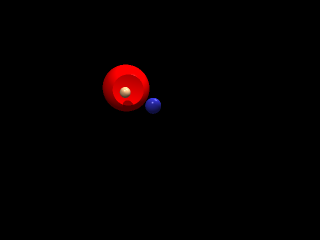 |
20.txt
1 point
Bug test: check complex interaction of Booleans.
|
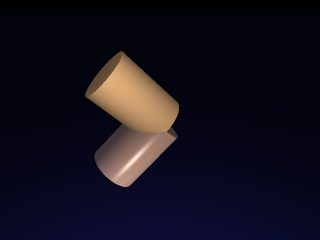 |
21.txt
3 points
Add in support for cylinders. A reflective ground lets you see both ends.
|
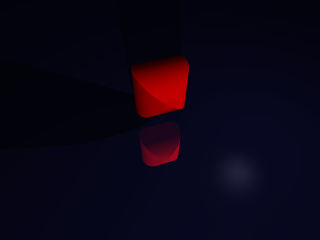 |
22.txt
1 point
Check to make sure Booleans work with cylinders.
|
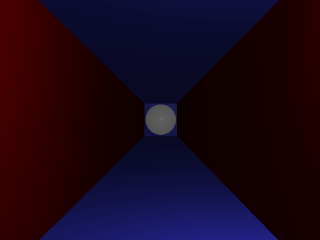 |
23.txt
1 point
Test recursion depth.
|
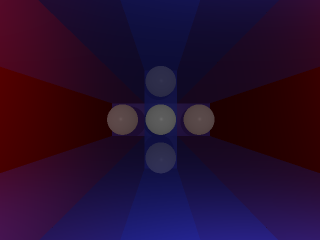 |
24.txt
1 point
Test recursion depth.
|
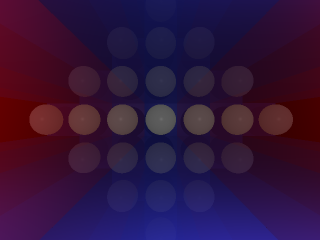 |
25.txt
1 point
Test recursion depth.
|
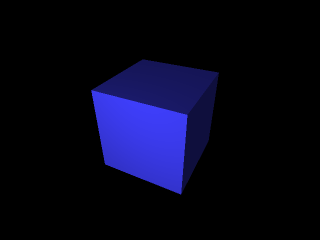 |
26.txt
1 point
Construct a bounded object from unbounded primitives.
|
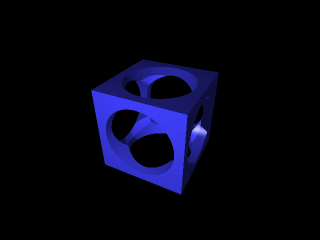 |
27.txt
1 point
Complex Booleans and self-shadowing.
|
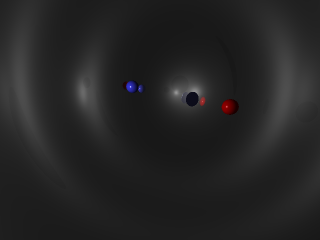 |
28.txt
1 point
Bug test: what happens if we construct a hollow piece of geometry and fill it with a camera, lights, and objects?
|
Grading script
As with the first project, we are providing you with the grading script that we will be using to grade this project.
You can run it like this: "./grading-script.sh . grading-scheme.txt".
The script works in the same way in the first project, although there are no timing tests with this project.
There is a 10 second time limit on each test; this should be more than enough time for the tests provided.
Be sure to test your project on one of the delta machines.
Note that extra credit projects will vary from student to student and are not graded using the script.
These will be graded individually.
Checkpoints
This project has two checkpoints.
These are milestones to encourage you to start your project early.
At each checkpoint, you will submit your project just as you would when it is due.
At the first checkpoint, your program will be graded out of 20 points.
At the second checkpoint, your program will be graded out of 35 points.
No extra credit is possible at checkpoints.
When your project is due, it will be graded out of 50 points, and extra credit will be given for scores higher than that.